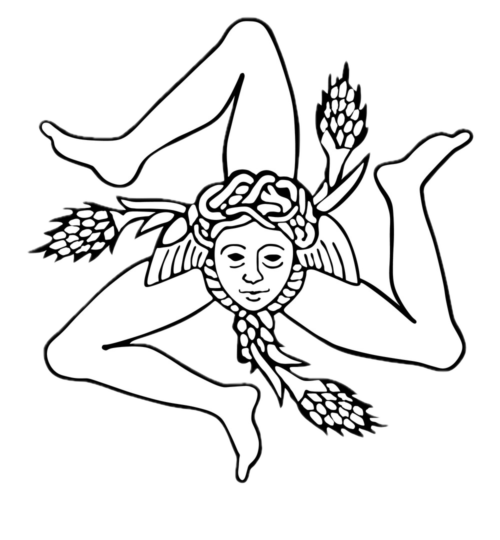Click here are some of the photos I took of our walking tour of Ragusa.
When you click on one of these links below, you will be taking to a page that contains four Panoramas. you can use your mouse or finger on a phone to navigate around the panorama. If you were on a mobile device, look in the lower left corner for a little compass needle icon. When you touch that icon, the phone becomes a window that you can turn and look at all directions and view the panorama that way. Below, which each picture is a button that will take you to a higher resolution copy of the picture you're watching.
The panorama that is displayed, is a low resolution pic, of about less than one megabyte apiece. If you would like to see a higher resolution, photo click on the button below the box and you will be taken to a photo that is about 60 MB in size. Be patient it will take a while to load but worthwhile.